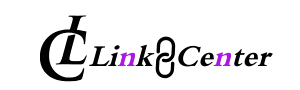Why do my AirPods keep disconnecting? This is a common problem many people face, and it can be really annoying. You’re listening to music or talking to a friend, and suddenly—poof!—the sound goes away.
If you are asking, “Why do my AirPods keep disconnecting?” don’t worry! You’re not alone. In this blog, we will talk in very simple words about why this happens and what you can do to fix it. Let’s find the answers together!
Why Do My AirPods Keep Disconnecting? The Real Reasons Explained
Many people ask, “Why do my AirPods keep disconnecting?” This is a problem that happens to a lot of users. It can be very frustrating when your music or call suddenly stops. Let’s understand the simple reasons behind this issue.
One big reason is Bluetooth problems. AirPods use Bluetooth to connect to your phone or computer. If the Bluetooth signal is weak or broken, your AirPods might disconnect. This can happen if you’re too far from your device or if something is blocking the signal.
Sometimes, the problem is not your AirPods. It can be your phone or tablet. If your device has bugs or is not updated, the AirPods may not work well. Software updates can fix this problem.
Also, if your AirPods are old or dirty, they may not work right. The sensors and battery inside can stop working properly. Keeping your AirPods clean and charged helps a lot.
Low Battery? One Big Reason Why AirPods Stop Working
AirPods need battery power to stay connected. If the battery is low, they may turn off or disconnect often. This can make you think something is broken when it’s just a low battery.
Make sure to charge your AirPods every day. A full battery helps them work better and longer. You can check the battery level on your phone or by opening the AirPods case.
Sometimes, one AirPod loses battery faster than the other. This can also cause disconnecting. Try using both AirPods the same amount to keep the battery even.
If your battery drains too fast, it may be old. AirPods batteries wear out over time. In that case, think about replacing them or visiting Apple support.
Bluetooth Trouble: How Weak Signals Make AirPods Disconnect
Bluetooth helps your AirPods talk to your device. If the signal is weak, your AirPods may not stay connected. This happens in places with lots of other signals, like in a mall or on a busy street.
Walls, doors, and metal things can block the Bluetooth signal. Try staying close to your device with nothing between it and the AirPods. This can help the connection stay strong.
Old phones may also have weaker Bluetooth. If your phone is very old, the Bluetooth may not work well with new AirPods. A new phone might fix this.
Turning Bluetooth off and on again can help. It’s like giving your AirPods a fresh start. This simple trick works most of the time.
Phone Settings That Can Make Your AirPods Disconnect
Sometimes, your phone settings can be the reason for disconnection. If too many apps are running, your phone may get slow. This can stop the AirPods from working right.
Check your Bluetooth settings. Make sure AirPods are the only device connected. Too many Bluetooth devices can confuse your phone.
Also, turn off automatic ear detection if it’s not working right. This setting makes the AirPods pause when you take them out. But if it’s buggy, it can cause disconnection.
Update your phone’s software. Old software can cause problems. New updates often fix bugs and help AirPods work better.
Smart Fixes for Why Do My AirPods Keep Disconnecting
There are many smart tricks to fix this problem. First, always keep your AirPods clean and charged. This is a simple but powerful way to stop disconnections.
Next, unpair and pair your AirPods again. This resets the connection and removes bugs. Go to Bluetooth settings, forget the device, then connect it again.
Also, avoid using AirPods too far from your phone. Staying nearby helps keep the connection strong. Try using them in a quiet room without many signals.
Restart your phone or tablet if the problem continues. Sometimes, a quick restart can fix hidden issues and help your AirPods work better.
Still Asking “Why Do My AirPods Keep Disconnecting?” When to See Apple Support
If you tried everything and still ask, “Why do my AirPods keep disconnecting?” it may be time to ask for help. Some problems are too big to fix at home.
Your AirPods might have hardware issues. That means something inside them is broken. Apple support can test them and tell you what’s wrong.
Apple can replace broken AirPods if they are under warranty. You can check this by visiting their website. If not, they may still help you fix or replace them for a fee.
What Apple Support Can Help With:
- Testing your AirPods for damage
- Checking battery health
- Helping you update your firmware
- Replacing broken parts if needed
When to Buy New AirPods:
- If your AirPods are very old
- If the battery dies quickly
- If support says repair is not possible
Conclusion
AirPods are super cool, but when they keep disconnecting, it can be very annoying. We learned that things like low battery, Bluetooth problems, or phone settings can all be the reason. It’s like solving a little puzzle — we just have to check each piece.
If your AirPods are clean, charged, and close to your device, they should work great. But if they still don’t behave, don’t worry! You can always ask Apple Support for help. They are good at fixing things. Now you know what to do when someone asks, “why do my AirPods keep disconnecting?”
FAQs
Q: Why do my AirPods keep disconnecting on my iPhone?
A: It may be from low battery, weak Bluetooth, or old iPhone software. Try restarting your phone and checking your settings.
Q: Do dirty AirPods disconnect more?
A: Yes! Dust or dirt can block the sensors. Clean them gently and they may work better.
Q: Can I fix disconnection by updating my phone?
A: Yes, sometimes updates fix bugs that make AirPods disconnect. Always keep your phone up to date.
Q: Why does only one AirPod disconnect sometimes?
A: That may be from low battery in just one earbud. Try charging both and using them evenly.
Q: When should I go to Apple Support?
A: If nothing works, go to Apple. They can test your AirPods and help with repairs or replacements.