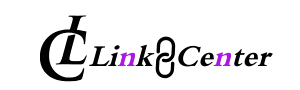The Mee6 dashboard is a powerful tool that helps Discord users manage and customize their servers easily. It allows you to set up automatic messages, moderation rules, and fun commands for your community. If you want to make your Discord server more engaging, learning how to use the Mee6 dashboard is a great first step.
Using the Mee6 dashboard, you can schedule announcements, create levels for members, and even reward active participants. It’s user-friendly and packed with features that simplify server management. Let’s explore how this tool can elevate your Discord experience and make your server stand out.
What Is the Mee6 Dashboard
The Mee6 dashboard is a feature-packed tool designed to make managing Discord servers easy and fun. It helps server admins automate tasks, manage members, and create a lively community. From moderation tools to custom commands, it has something for everyone.
This dashboard serves as the central hub for controlling Mee6 bot settings. You can customize almost every feature to suit your server’s needs. Whether you are running a gaming server or a study group, the Mee6 dashboard offers flexibility and ease of use.
The best part is that it’s beginner-friendly. Even if you are new to Discord bots, the dashboard’s simple layout makes it easy to understand. You just need to connect your Discord account and start exploring its features.
Why Should You Use the Mee6 Dashboard
Using the Mee6 dashboard can transform your server into a well-organized space. It reduces the burden of manual management and lets you focus on engaging with your community. For instance, you can set up rules and allow the bot to warn or ban users automatically.
Another great benefit is the ability to create personalized experiences for your members. By enabling level systems and custom commands, you can keep your server fun and interactive. Members enjoy earning rewards for being active, which boosts engagement.
For servers with many members, the Mee6 dashboard saves time. Tasks like welcoming new users, scheduling announcements, or muting trolls are handled without extra effort. It’s like having a virtual assistant for your server.
Step-by-Step Guide to Accessing the Mee6 Dashboard
Accessing the Mee6 dashboard is simple, even if you’re a beginner. Follow these steps to get started:
- Visit the official Mee6 website.
- Log in with your Discord account credentials.
- Authorize the bot to access your server.
- Select the server where you want to use Mee6.
- Start customizing the features through the dashboard.
Once logged in, you’ll see various tabs for different features. Explore them one by one to make the most of the Mee6 dashboard
How to Use the Mee6 Dashboard for Moderation
Moderation is one of the strongest features of the Mee6 dashboard. You can ensure that your server stays safe and respectful without being online all the time.
Setting Up Moderation Tools
- Enable auto-moderation to ban offensive words automatically.
- Use the spam filter to prevent excessive messages from clogging chats.
- Set up rules for muting or banning users based on specific violations.
Tips for Effective Moderation
- Test the bot settings before going live.
- Regularly update the rules to match your community’s needs.
- Monitor flagged messages to catch anything the bot might miss.
The Mee6 dashboard gives you full control over moderation while keeping your server a friendly place for everyone.
How to Customize Commands on the Mee6 Dashboard
Creating custom commands on the Mee6 dashboard allows you to make your server unique and interactive. You can set up commands for greetings, information, or even fun responses to member messages.
First, navigate to the “Custom Commands” tab on the dashboard. Click “Add Command” and enter the trigger word or phrase. For example, you might create a command like !rules that shows your server’s guidelines.
You can also add conditions to commands, such as limiting access to specific roles. This keeps commands organized and prevents spam. Experiment with creative ideas to engage your members and improve their experience.
Examples of Useful Custom Commands
- !welcome – Sends a message to new members.
- !events – Lists upcoming server events.
- !help – Provides server rules or helpful tips.
How to Reward Active Users Using Mee6 Levels
The Mee6 dashboard includes a leveling system to reward active members. This system encourages users to participate more often, creating a lively community atmosphere.
To enable the leveling system, go to the “Levels” section in the dashboard. Toggle it on and set XP requirements for different ranks. You can even assign special roles as rewards for reaching specific levels.
Benefits of Using Levels in Discord Servers
- Encourages regular participation from members.
- Helps recognize and reward loyal users.
- Makes the server more fun with friendly competition.
It’s a simple way to keep engagement high and reward members for contributing to the server.
Common Issues and Solutions with the Mee6 Dashboard
While the Mee6 dashboard is user-friendly, occasional issues may arise. Knowing how to troubleshoot these problems ensures smooth server management.
Frequent Problems and Fixes:
- Bot Not Responding: Ensure the bot has the correct permissions in your server settings.
- Commands Not Working: Double-check that custom commands are enabled and correctly configured.
- Leveling System Disabled: Verify that the leveling feature is toggled on.
By understanding these solutions, you can handle most challenges without needing external help.
Conclusion
The Mee6 dashboard is a fantastic tool to make your Discord server organized and fun. With its simple layout and powerful features, you can easily manage your server, reward active members, and create a friendly community. Whether you are a beginner or experienced admin, this tool helps you save time and improve your server.
By exploring all the features on the Mee6 dashboard, you can customize your server the way you like. From moderation tools to custom commands and levels, there’s something for everyone. Start using the Mee6 dashboard today to make your server better and more exciting for your members!
FAQs
Q: What is the Mee6 dashboard used for?
A: The Mee6 dashboard helps manage and customize Discord servers. It provides tools for moderation, custom commands, and user engagement.
Q: How do I access the Mee6 dashboard?
A: Visit mee6.xyz, log in with your Discord account, and select your server to start using the dashboard.
Q: Can I use Mee6 for free?
A: Yes, Mee6 offers free features, but premium options unlock extra features like advanced customization.
Q: How can I create a custom command on the Mee6 dashboard?
A: Go to the “Custom Commands” tab, click “Add Command,” and enter the trigger word or phrase you want.
Q: Why is the Mee6 bot not working?
A: Check if the bot has the right permissions and that its features are enabled on your server.